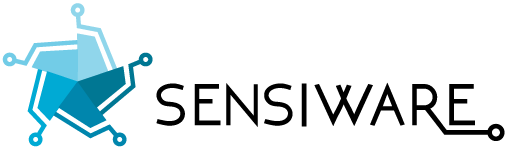DESKTOP USER INTERFACE by Mia Zhang  This is the Desktop landing page. At the top, is displayed the current body temperature, blood pressure and step counter data for the student (if the student is online). Red indicates a higher than normal reading. At the bottom, the student's history is charted. Where there is a dot... there is a message. The message can be viewed by clicking on the dot. This history allows teachers, parents and the students themselves to look for patterns, which, in turn, can be used to discover trigger events and locations. This is the Notes page. Here all of the messages and notes are available for review. they could be indexed by time and date. Notes can be written with the finger on the heart's touch screen or be created by taking a photo with the heart. This page allows teachers and parents to locate students. If a student is experience a data spike, they can be located and an intervention can occur. A history of the student's locations can be correlated with their vital data. Cause and effect patterns can be found and used to discover root causes of student distress. |